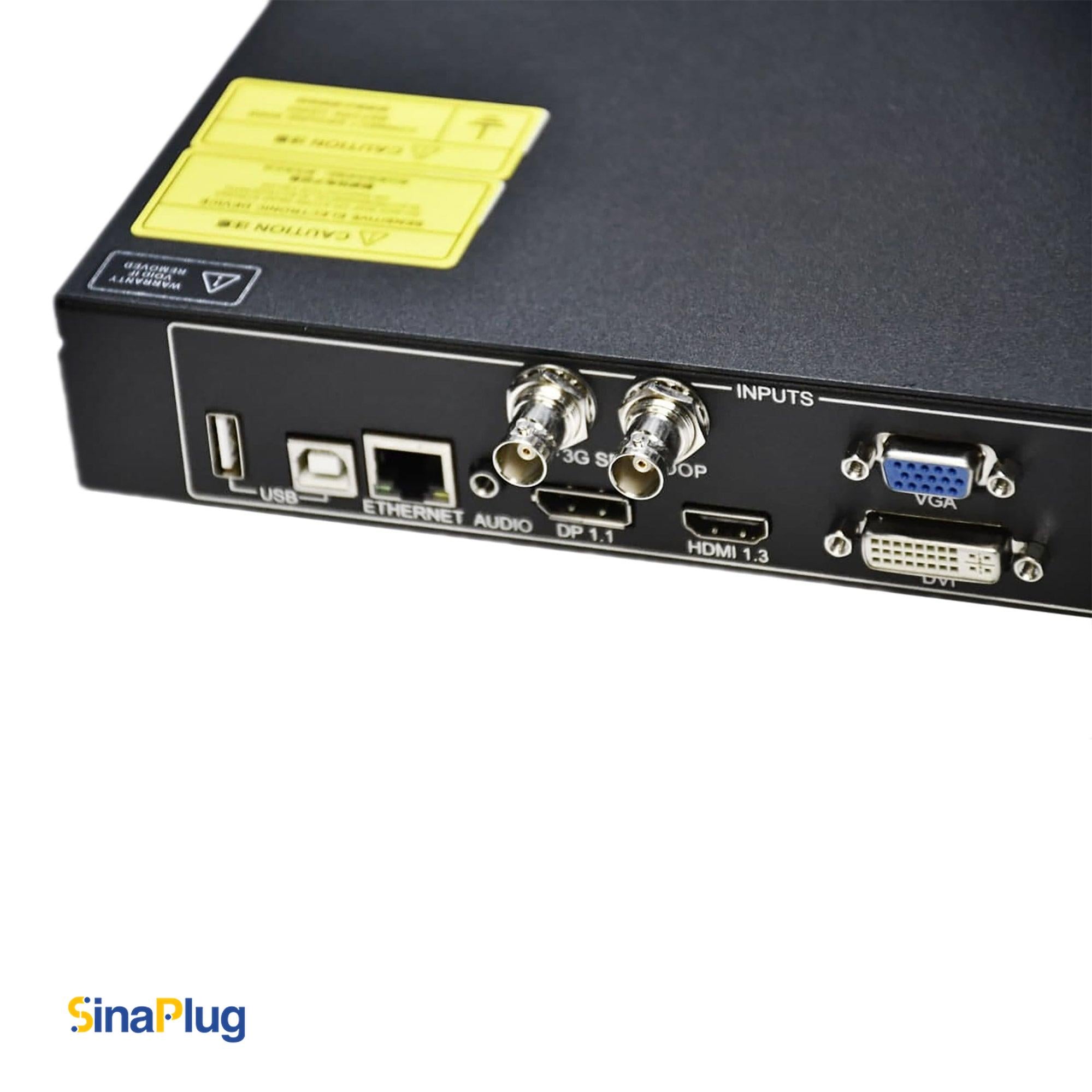NovaStar VX4S All-in-One LED Display Controller
NovaStar VX4S All-in-One LED Display Controller is backordered and will ship as soon as it is back in stock.
Couldn't load pickup availability
AzarPixel is proud to present the NovaStar VX4S, a proven all-in-one controller delivering reliable performance that professionals trust. This powerful unit offers users a friendly user interface, excellent image quality, and flexible image control, which allows it to remain a reliable controller for many digital signage setups.
This controller, with its advanced features like White Balance Calibration, Color Gamut Mapping, and Zooming Point-to-Point, and Fade in / Fade out switching, as well as other outstanding features, is ideal for in medium and high-end rental, staging control systems, and fine-pitch LED panels
It makes setup quick and easy by allowing screen configuration without a computer through its convenient device status LCD screen. It is equipped with an Ethernet connector and a USB Type-B (connects to the control PC) to make controlling complex LED displays easier. Furthermore, USB ports enable cascading several units.
The VX4S LED Display Controller offers a comprehensive suite of input ports, including CVBS, VGA, DVI, HDMI 1.3, DP, and SDI. It's capable of receiving a variety of video signals up to a maximum resolution of 1920x1200@60Hz. It processes high-resolution images and can drive up to 2.3 million pixels through four Gigabit Ethernet outputs. The visuals are exceptional with a fantastic sense of depth since they use the Nova G4 engine, which ensures that the screen is stable and flicker free without scanning lines.
The 3.5mm audio input enables the controller to connect external audio sources, like microphones or other audio devices, directly to the controller, Additionally, it is recommended that the multifunction card used for audio decoding be connected to Ethernet port 1, since it is the only port that allows audio output.
The RoHS, CE, FCC, UL/CUL, RCM, CB, KC, and EAC certifications ensure reliable and compliant operation. Additionally, it performs perfectly in extreme ambient temperatures among -20°C and +70°C whenever powered via a 100-240VAC input voltage consuming maximum power of 25W
Key Features of VX4S
Loading Capacity
- Up to 2,300,000 pixels
Input
- 1x DP (maximum resolution: 1920×1200@60Hz)
- 1x HDMI 1.3 (maximum resolution: 1920×1200@60Hz)
- 1x DVI IN (maximum resolution: 1920×1200@60Hz)
- 1x VGA (maximum resolution: 1920×1200@60Hz)
- 1x CVBS (supporting PAL/NTSC)
- 1x SDI IN (480i, 576i, 720P, 1080i, 1080P video formats supported)
- 1x 3.5mm Audio input (from computers or other sources)
Output
- 4x Gigabit Ethernet ports
- 1x DVI OUT (monitoring output connector)
- 1x DVI LOOP
- 1x SDI LOOP
Control
- 1x Ethernet port (Access Network or Communication with PC)
- 1x USB Type-B port (Input port for cascading, or communication with a PC)
- 1x USB Type-A port (Output port for cascading)
Advanced Features
- 10bit/8bit HD video source
- White balance calibration and color gamut mapping
- Input images are able to be zoomed Point-to-Point according to the screen resolution
- Adjustable PIP position and sizes
- Fade in / Fade out high-speed switching
- Cascading (via USB IN-OUT ports)
Dimensions (L*W*H)
- 484mm * 275mm * 52mm
-
Maximum Input Resolution
-
Supported Resolutions for Input
-
Pixel Capacity
-
DVI In
-
DVI Loop
-
DVI Out
-
Display Port
-
HDMI In
-
VGA In
-
SDI
-
YPbPr Port
-
CVBS Port
-
Genlock In Loop
-
Ethernet LED Out
-
LAN
-
RS232
-
Control USB Port
-
Light Sensor Connector
-
Audio In
-
Audio Out
-
Cascading Feature
-
Net Weight (KG)
-
Gross Weight (KG)
-
Input Voltage Range
-
Maximum Power Consumption
-
Working Temperature
-
Image Decoding
-
Packaging Dimension (L*W*H)
-
Dimension (L*W*H)
-
Standard & Certification
-
Other
| File Name | Download |
|---|---|
| Product Datasheet | Download |